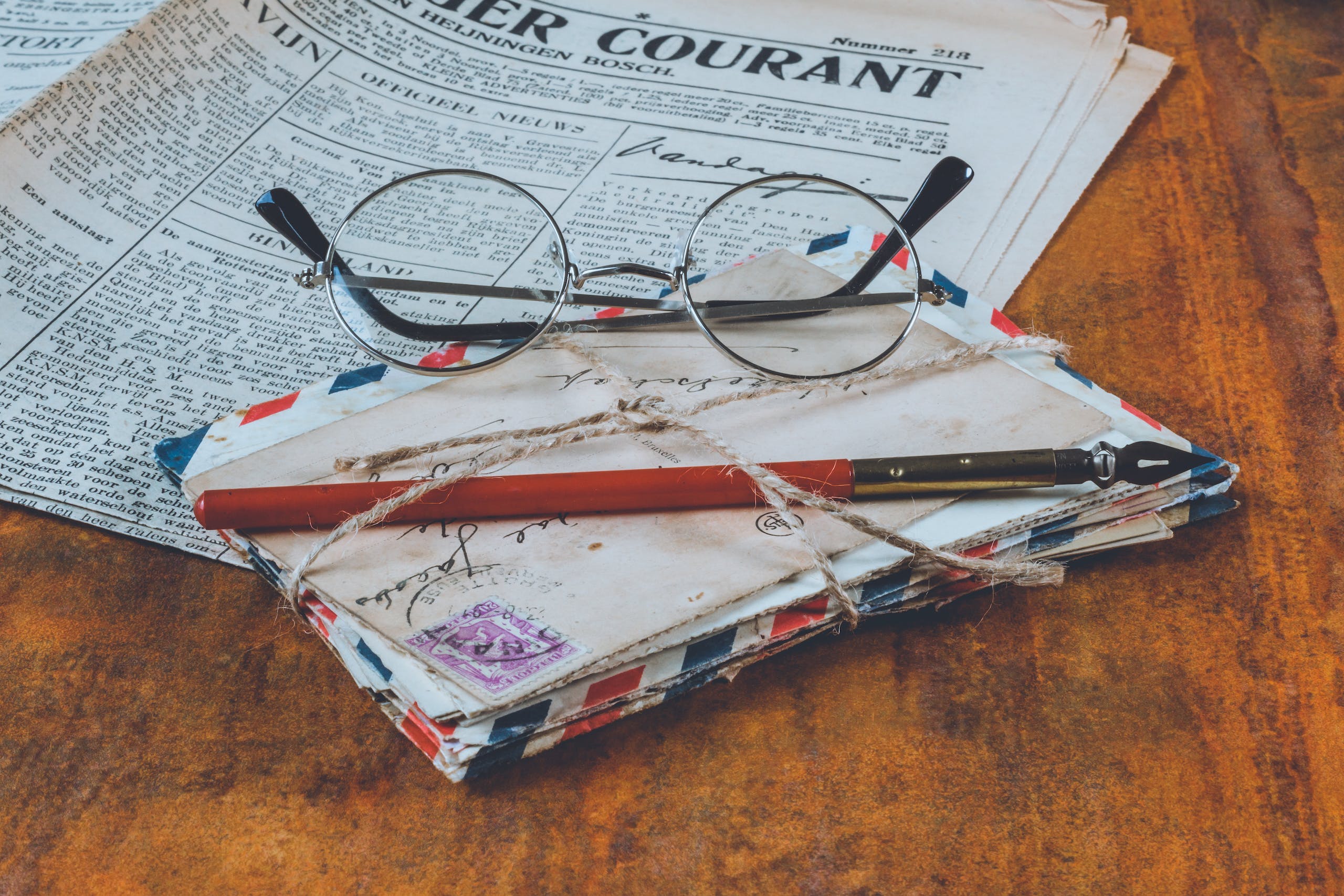Mail Management: Organizing And Decluttering Paperwork
There are some affiliate links below, but they are all products I highly recommend. For more info, view my disclosure here.
Are you drowning in a sea of paperwork? Is your mailbox overflowing with unopened envelopes? It’s time to take control of your mail and declutter your life.
We will guide you through the process of mail management, helping you to organize and streamline your paperwork. From sorting and categorizing incoming mail to setting up a filing system for important documents, we’ve got you covered.
Say goodbye to the chaos and hello to a more organized and stress-free life.
Sorting and Categorizing Incoming Mail
I’m going to start by sorting and categorizing the incoming mail to help keep things organized.
When you receive your mail, the first step is to gather it all in one place, like a designated mail station or a basket.
Take a few minutes each day to go through the stack and sort it into different categories. You can create categories based on the type of mail, such as bills, personal correspondence, advertisements, and important documents.
As you sort, make sure to discard any junk mail or unwanted flyers.
Once you have everything sorted, find a system that works for you to store each category. You can use labeled folders, envelopes, or even a filing system.
By categorizing and storing your mail in an organized manner, you’ll be able to find what you need quickly and avoid unnecessary clutter.
Remember to regularly go through your mail and discard any outdated or irrelevant documents.
With this simple sorting and categorizing routine, you’ll have a more streamlined and clutter-free mail management system.
Setting Up a Mail Organization System
To efficiently set up your mail organization system, start by designating specific areas for incoming and outgoing mail.
Having separate spaces for these two types of mail will help you stay organized and ensure that nothing gets misplaced.
For incoming mail, find a designated spot near your front door or in your office where you can place all incoming letters, packages, and bills. This could be a mail tray, a wall-mounted organizer, or even a designated drawer. The key is to have a consistent place where you can easily access and sort through your incoming mail.
As for outgoing mail, it’s essential to have a separate area where you can keep items that need to be mailed out. This could be a small basket or bin on your desk or a designated slot in your mailbox.
Creating a Filing System for Important Documents
When creating a filing system for important documents, remember to label your folders clearly and keep them in a designated filing cabinet or drawer. This will help you stay organized and easily locate any document you need.
Start by gathering all your important documents and sorting them into categories. Common categories include finance, medical, insurance, and personal documents. Once you have sorted them, it’s time to label your folders. Use clear and specific labels that accurately describe the contents of each folder.
For example, if you have a folder for medical records, label it ‘Medical Records’ instead of just ‘Health.’ This will make it easier for you to find what you’re looking for later on.
After labeling your folders, place them in a designated filing cabinet or drawer. It’s important to have a dedicated space for your important documents to ensure they are kept safe and easily accessible. Make sure the filing cabinet or drawer is easily accessible to you, but also secure enough to protect your documents from theft or damage.
Going Digital: Scanning and Storing Documents Electronically
If you want to go digital with your important documents, start by scanning them and storing them electronically. It’s a great way to declutter your space and have easy access to your paperwork whenever you need it.
Gather all the documents you want to scan. This includes things like receipts, invoices, contracts, and any other important paperwork.
Invest in a good quality scanner. There are many options available, ranging from portable scanners to all-in-one printers with scanning capabilities.
Once you have your scanner, set it up and start scanning your documents one by one. Make sure to save them in a format that is easily accessible, such as PDF.
Organize your scanned documents into folders on your computer or in cloud storage services like Google Drive or Dropbox. This way, you can easily search for and retrieve any document you need without having to rummage through piles of paper.
Going digital with your important documents is not only convenient but also helps protect them from damage or loss. Start scanning and storing your documents electronically today!
Managing Junk Mail and Unwanted Subscriptions
You can easily reduce the amount of junk mail and unwanted subscriptions by opting out of mailing lists and using email filters to block unwanted messages.
Start by contacting the companies that send you junk mail and ask to be removed from their mailing lists. Many companies have an opt-out option on their websites, or you can call their customer service line to request removal. This will help decrease the amount of unwanted mail you receive on a daily basis.
In addition to opting out, you can also use email filters to block unwanted messages. Most email providers have filtering options that allow you to automatically send certain emails to your spam or junk folder. Take a few minutes to set up these filters, and you’ll notice a significant decrease in the number of unwanted emails that make it to your inbox.
It’s also important to be cautious when providing your email address online. Avoid signing up for unnecessary newsletters or promotions that may result in an influx of unwanted emails. Be mindful of what websites you share your email address with and consider using a separate email account for online purchases and subscriptions.

Establishing a Routine for Regular Mail Maintenance
Establishing a routine for regular mail maintenance can help keep your mailbox organized and prevent the accumulation of unwanted mail. By setting aside a specific time each day or week to sort through your mail, you can stay on top of important documents and avoid the chaos of a cluttered mailbox.
Start by designating a spot in your home where you can easily access and sort your mail. As soon as you bring in the mail, go through each item and separate them into different categories, such as bills, personal correspondence, and junk mail. Dispose of any unwanted mail immediately, shredding sensitive information for added security.
For important documents, create a filing system that suits your needs, whether it’s a traditional filing cabinet or a digital system. Make sure to regularly review and purge old documents to avoid unnecessary clutter. Consider opting for paperless billing and statements whenever possible to reduce the amount of physical mail you receive.